
RECOMMENDED PAID VIRUS PROTECTION COMPANY

 www.malcare.com
www.malcare.com
HOW TO INSTALL MALCARE
Malcare offers reliable and affordable virus protection. The lowest security package will protect your website for $99 per year ONLY. As with Wordfence, you must install a plugin on your website.

Go to PLUGINS on the Horizonal Menu located on the left side of the screen.

Click the button ADD NEW at the top of the page.

A search bar will appear at the left-middle of the page.

Type in Malcare Security Plugin.

Select the MalCare WordPress Security Plugin – Malware Scanner, Cleaner, Security Firewall.

Select Install Now.

Now click Activate
You may need to register your email address with Malcare, please confirm the email they will send you to fully activate Malcare.

NOTE: The paid version will require you to enter a code in the Malcare Settings Section of your Wordpress website. This will activate the Full features of the paid software.





 www,wordfence.com
www,wordfence.com
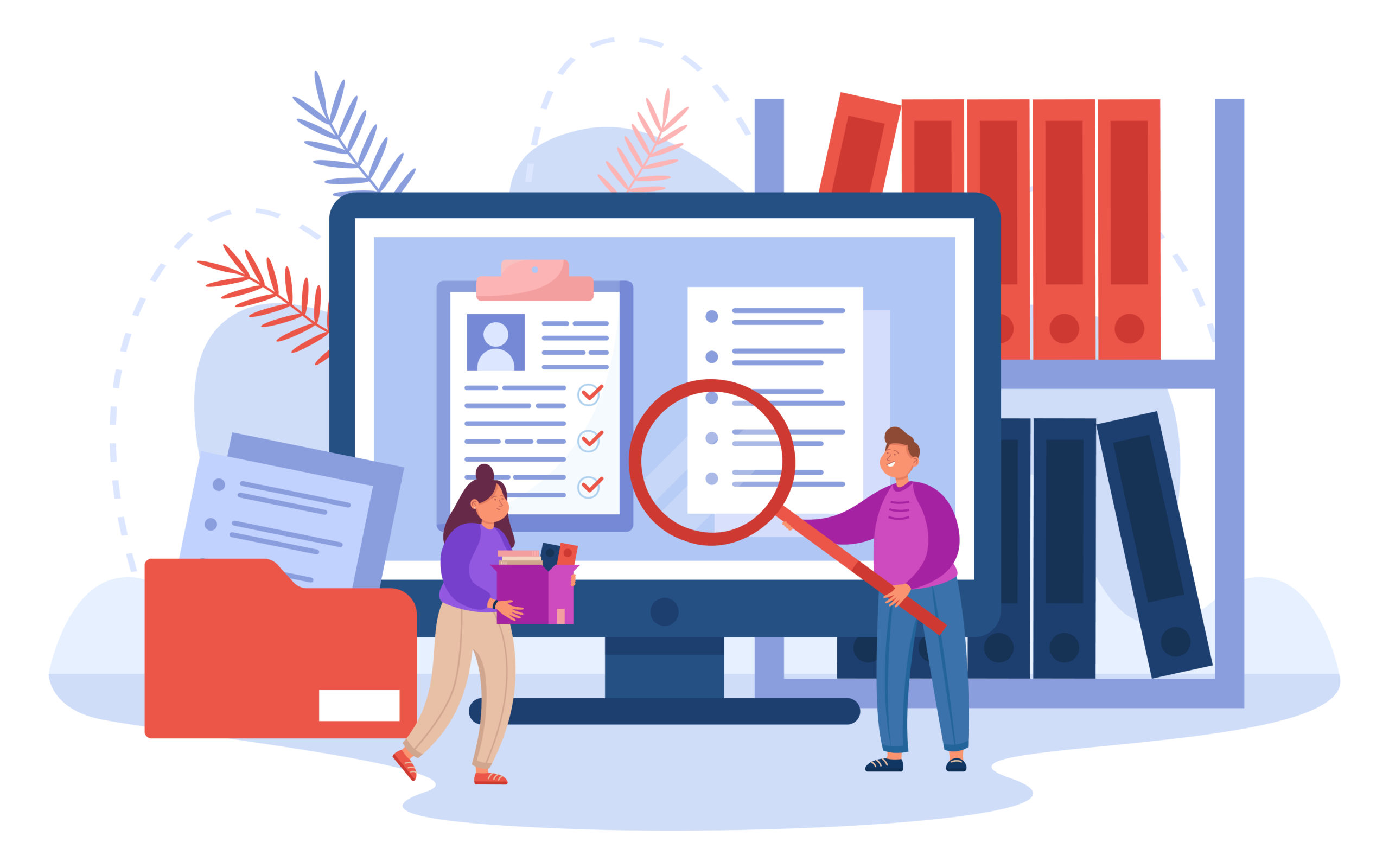








 www.malcare.com
www.malcare.com











