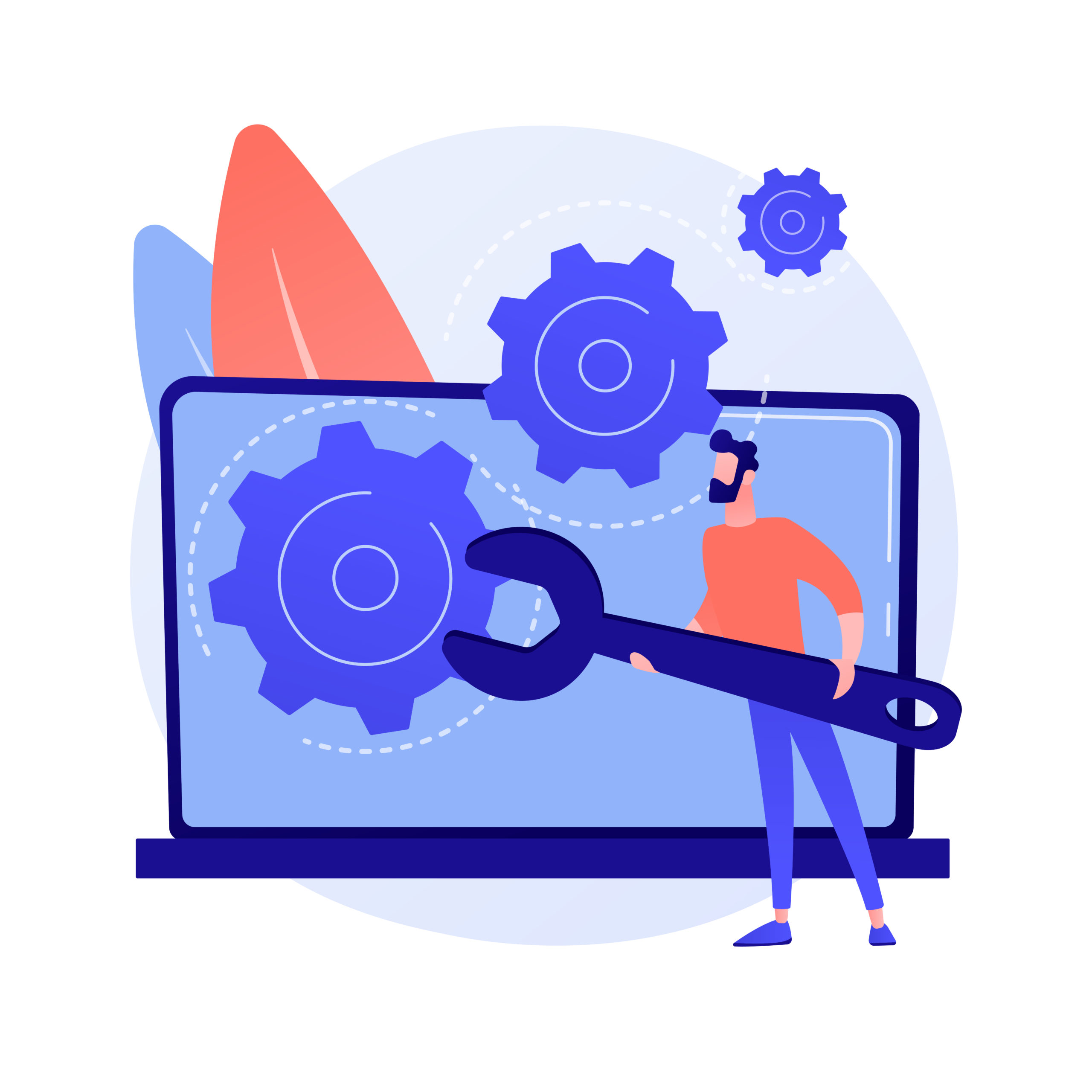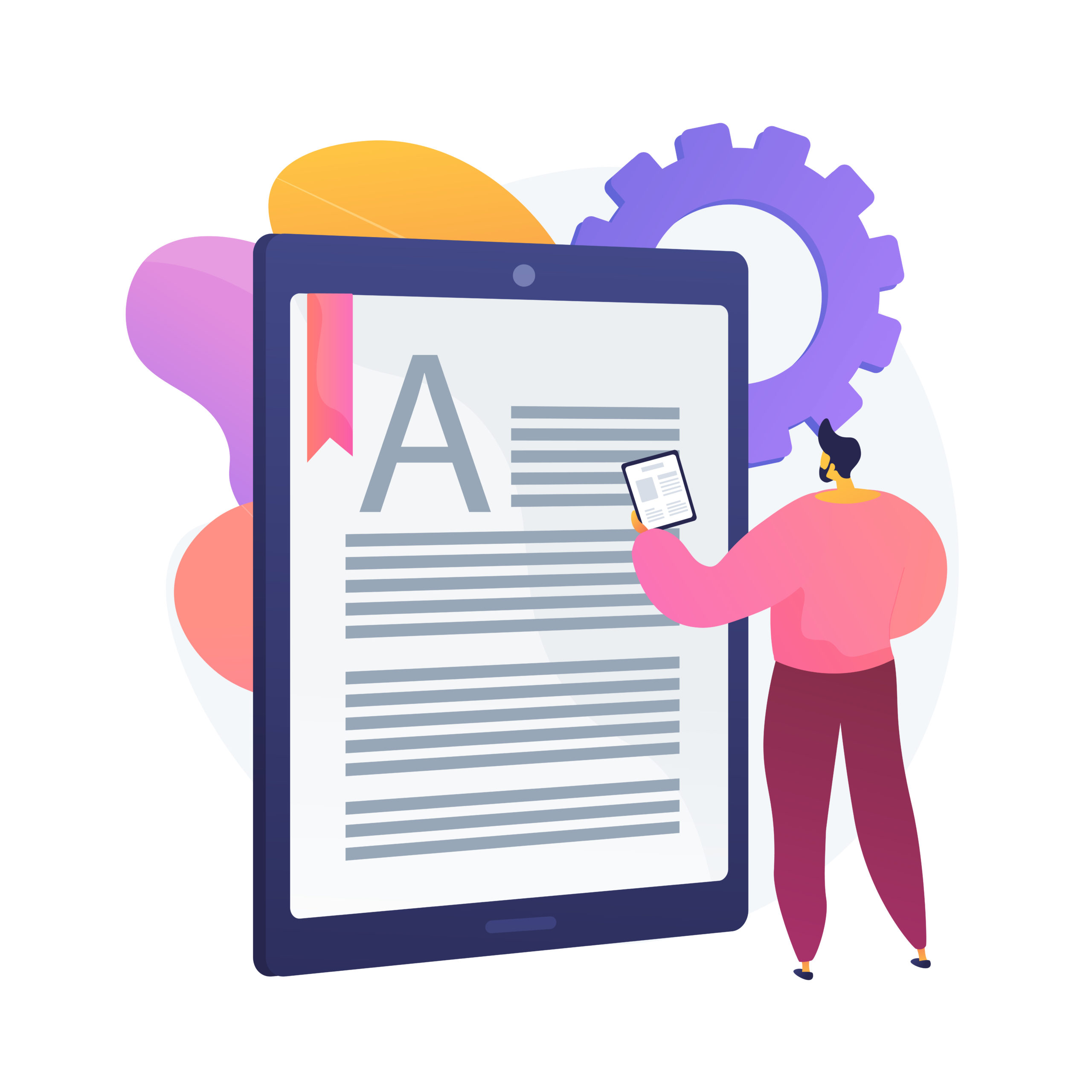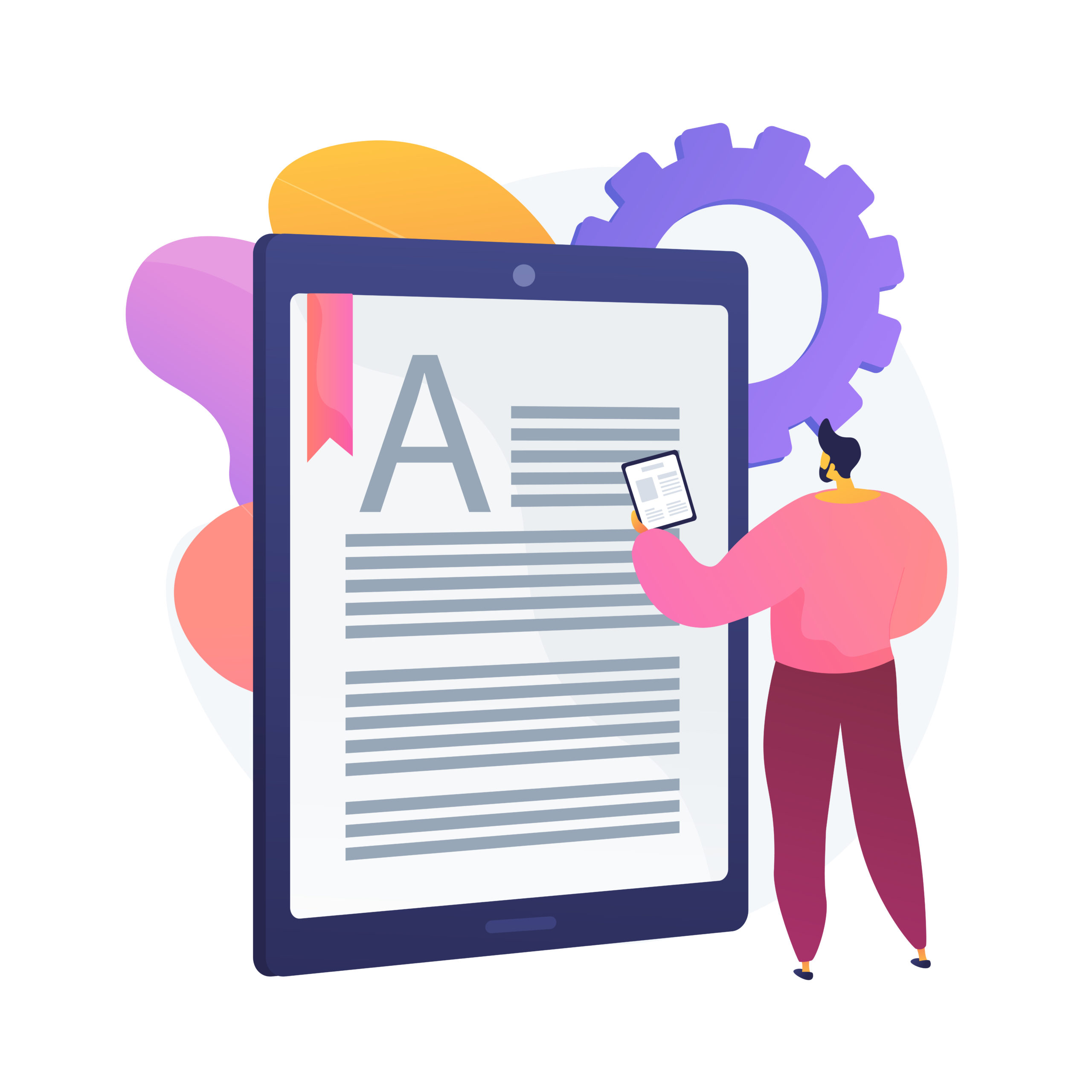INSTRUCTIONS
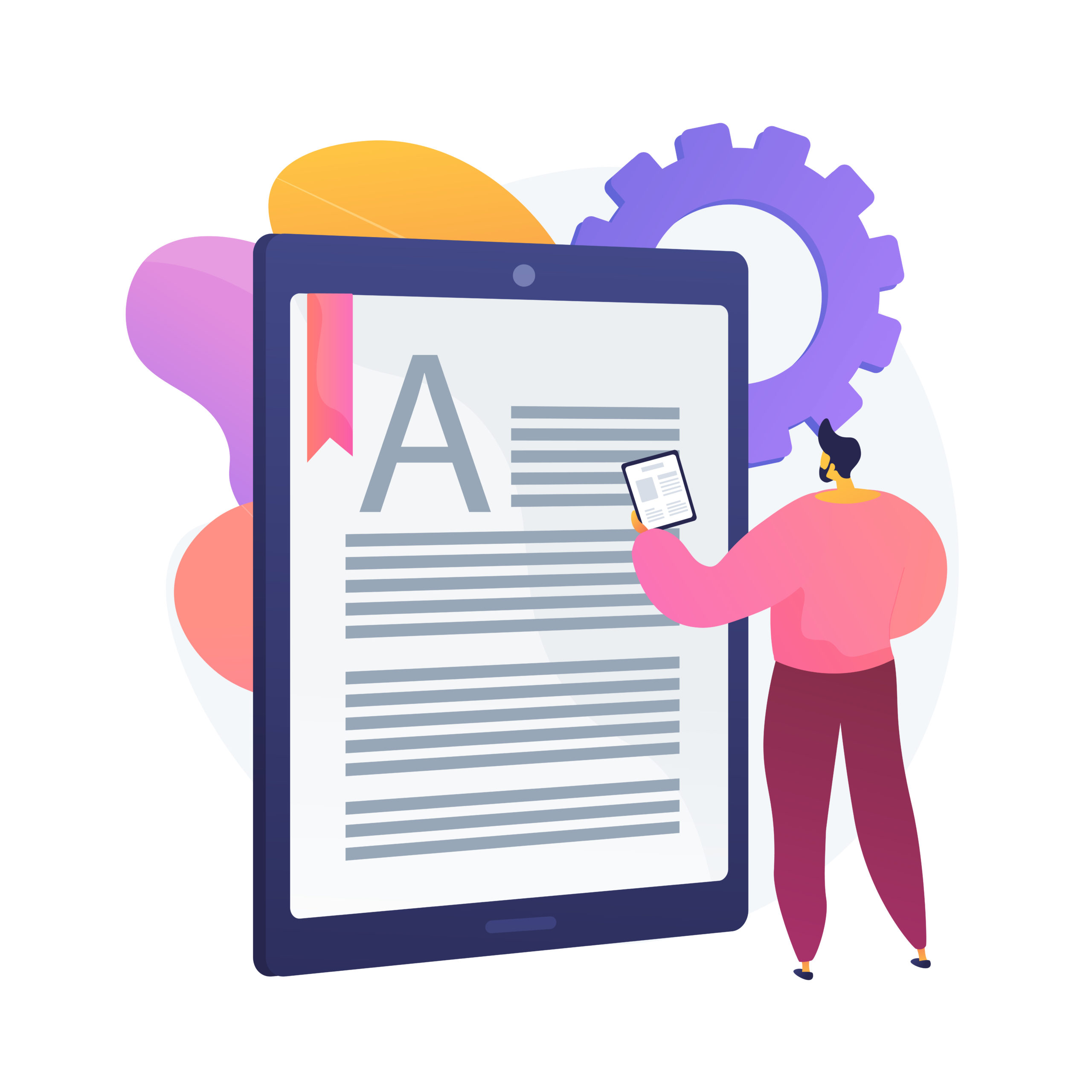

On the left-hand side of your hosting account, Click the Menu Tab- WEBSITES

A drop down should appear, please select MANAGE WEBSITES.

Select the + NEW WEBSITE blue button located top right of your page.

Select a DOMAIN OR SUB-DOMAIN YOU ALREADY OWN (1st option)

Enter your website address in the Field, and click the HOSTING NEXT blue button (bottom right)

Click SHARED UNLIMITED (1st option), and click the NEXT OPTIONS blue button (bottom right)

Now select INSTALL WORDPRESS FOR FREE, and click the SET UP WEBSITE blue button (bottom right)