
MONSTER INSIGHTS


MonsterInsights is a WordPress plugin that provides website analytics and tracking. It helps users to easily track their website visitors and view reports on website performance, including information on audience demographics, traffic sources, and popular pages. It integrates with popular platforms like Google Analytics to provide detailed insights into website data.

It also allows you to connect your Google Analytics account to your website with ease. No need to copy and paste code from Google Analytics to your website. Although, you do need to have a Google Analytics account, and you have to add your website to it. The instructions below will show you how to add a website to Google Analytics.

MONSTER INSIGHTS WEBSITE
www.monsterinsights.com
ADD YOUR WEBSITE TO GOOGLE ANALYTICS

Login in to your Google Analytics account

Click Admin (Bottom left corner).

Select the + Create Property button (Middle option).

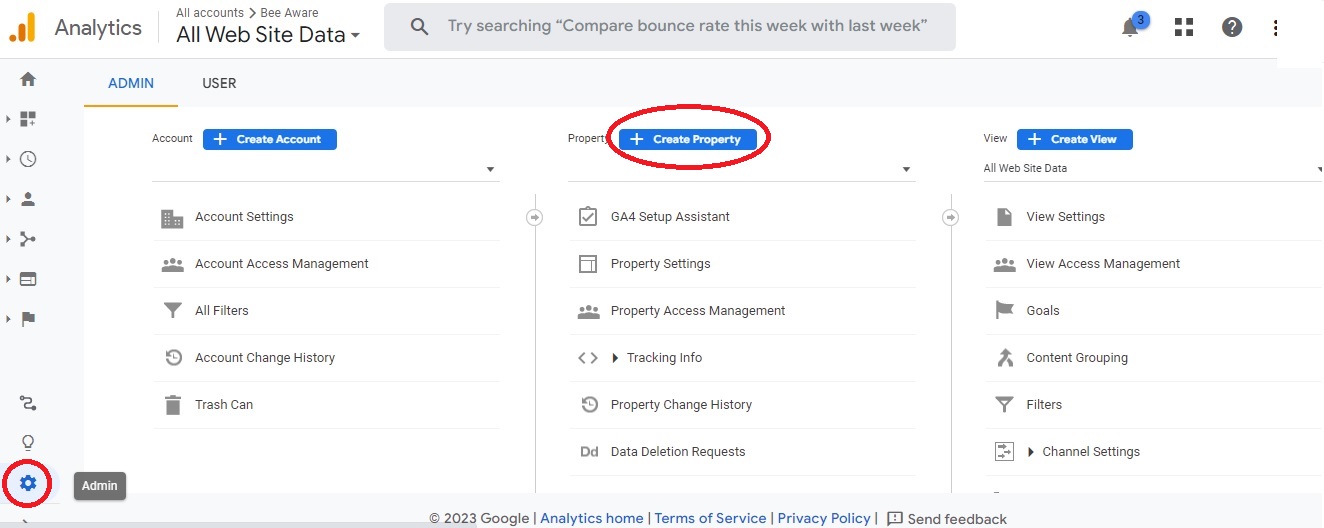

Put the Name of your Website, your country time zone and currency.

Now push NEXT

Fill in your business details and Click the CREATE button.

Now set up a data stream to collect data, here select WEB.

Add your website address and name your website.

Now click CREATE STREAM

CONNECT MONSTERINSIGHTS TO GOOGLE ANALYTICS
Now, you install the Monster Insight Plugin on your WordPress site and connect your site to your Google Analytics property with several clicks.
 https://www.monsterinsights.com/how-to-properly-setup-google-analytics-in-wordpress/
https://www.monsterinsights.com/how-to-properly-setup-google-analytics-in-wordpress/
USEFUL TIP:
The free version of Monster Insights provides great additional traffic stats. The paid version provides an in-depth of how and where your users interact with your site.
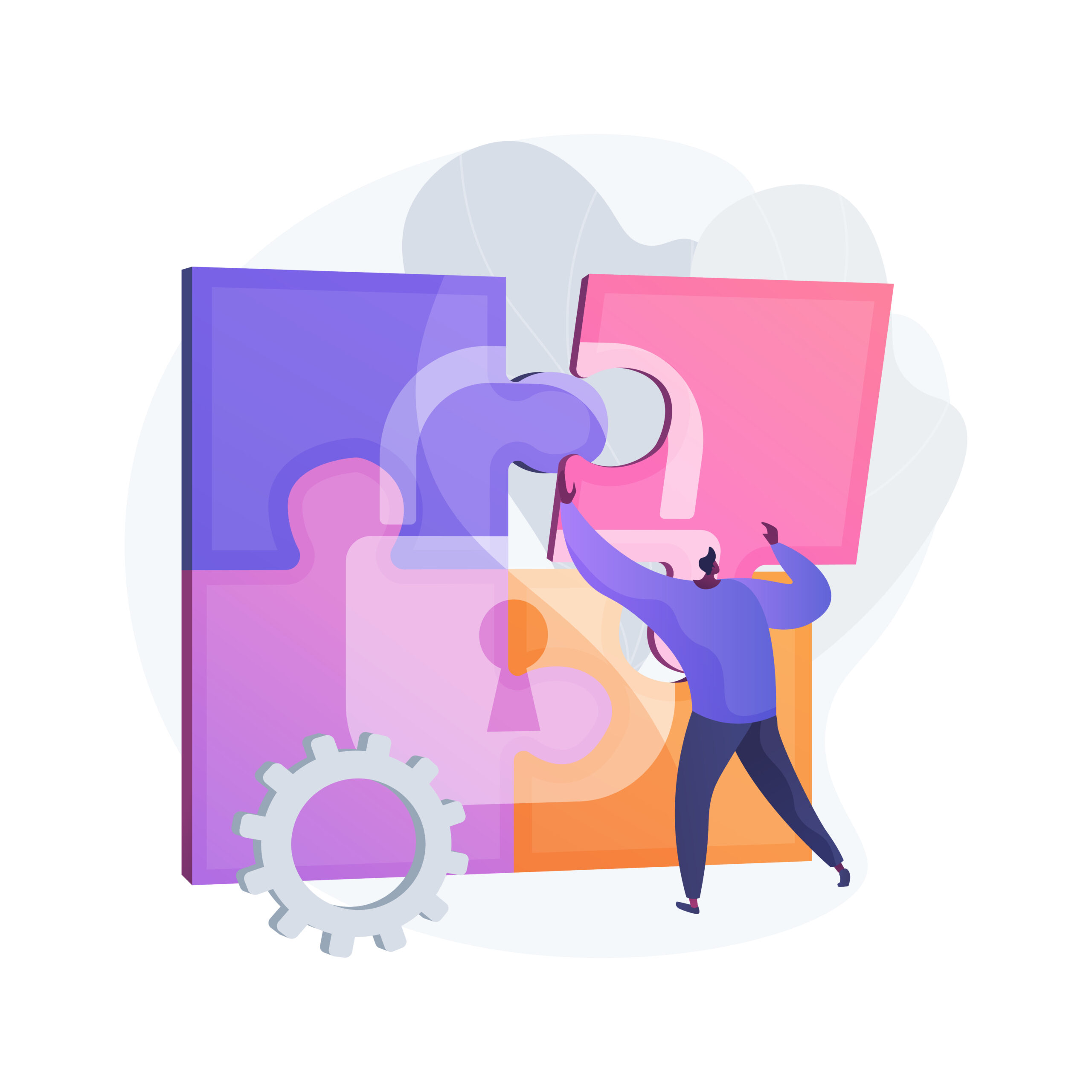


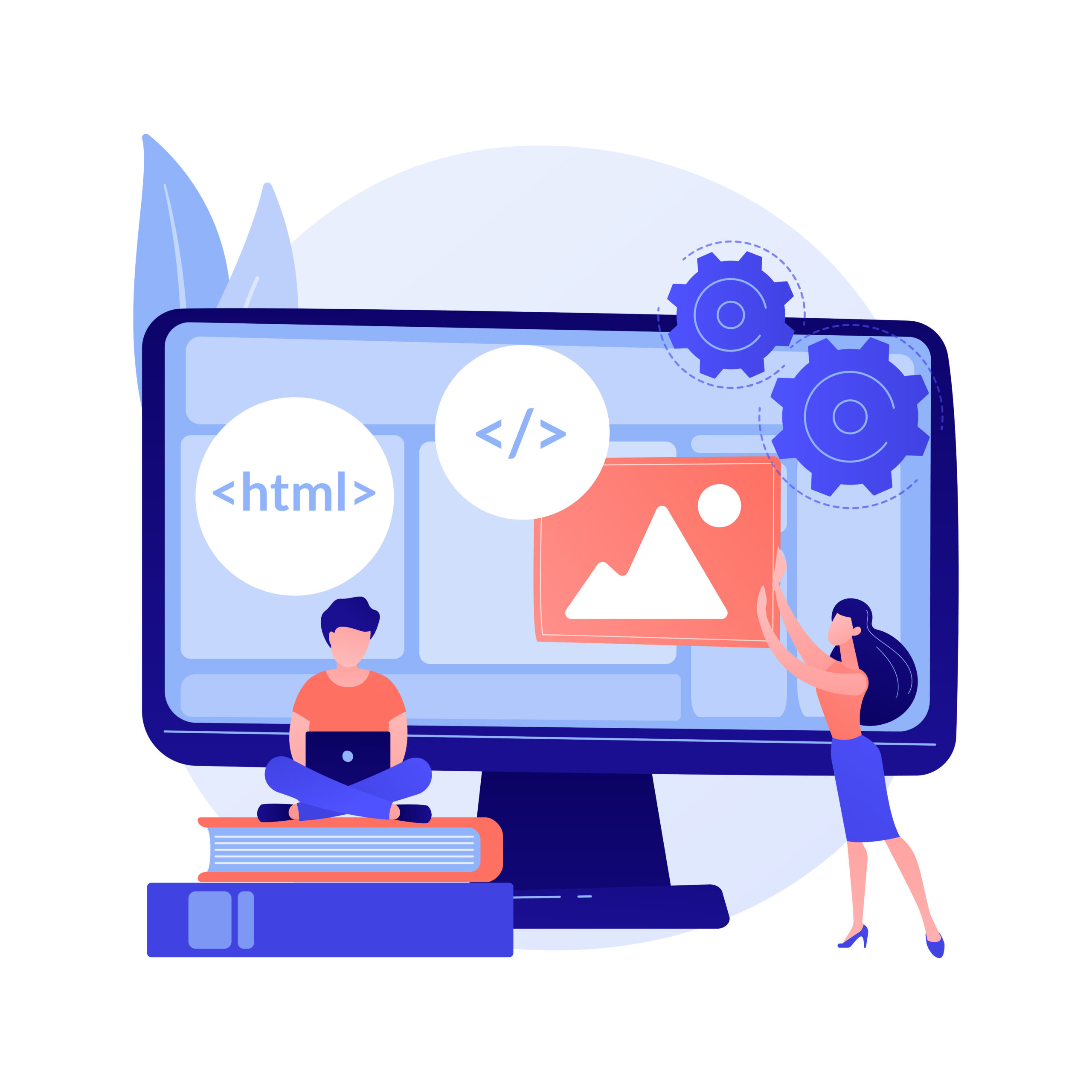




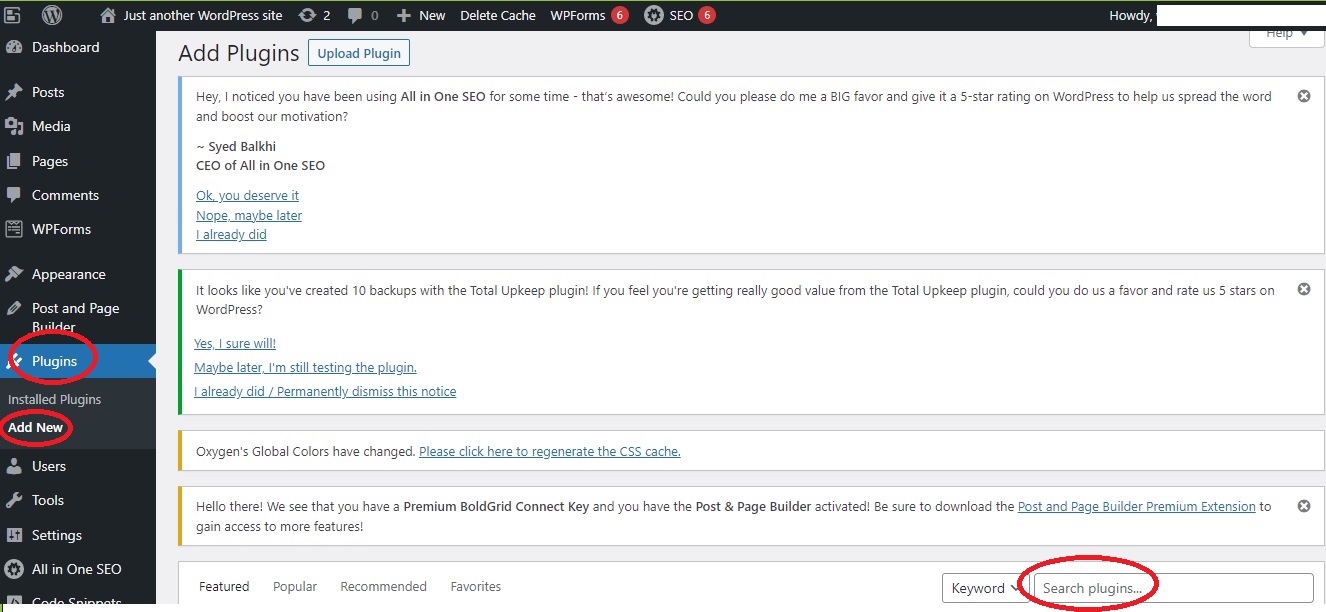











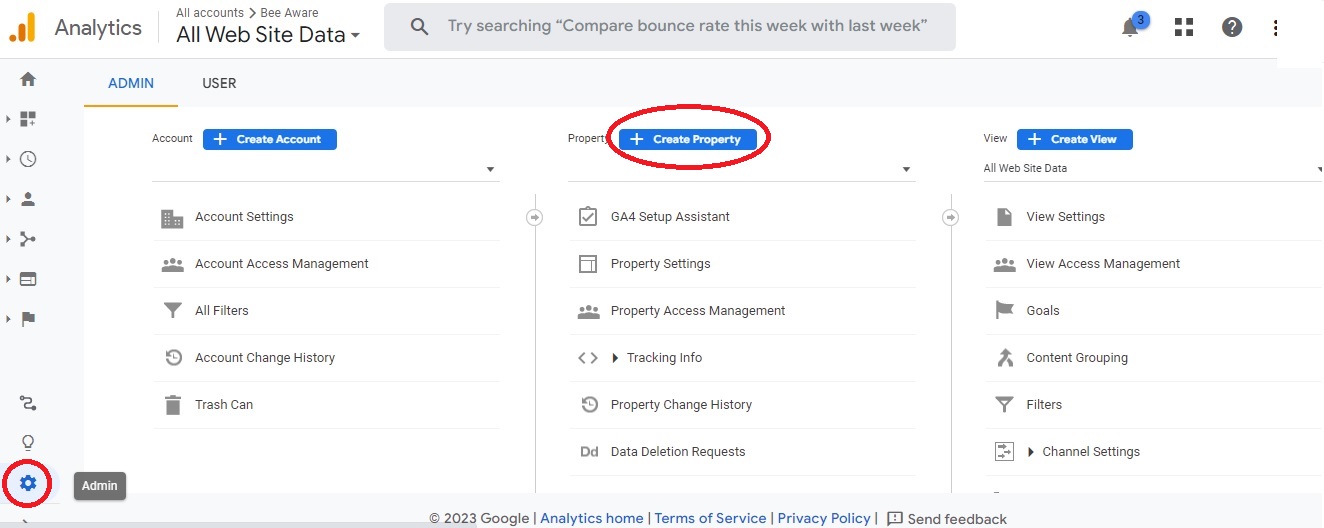






 https://www.monsterinsights.com/how-to-properly-setup-google-analytics-in-wordpress/
https://www.monsterinsights.com/how-to-properly-setup-google-analytics-in-wordpress/


 https://rankmath.com/kb/installation/
https://rankmath.com/kb/installation/