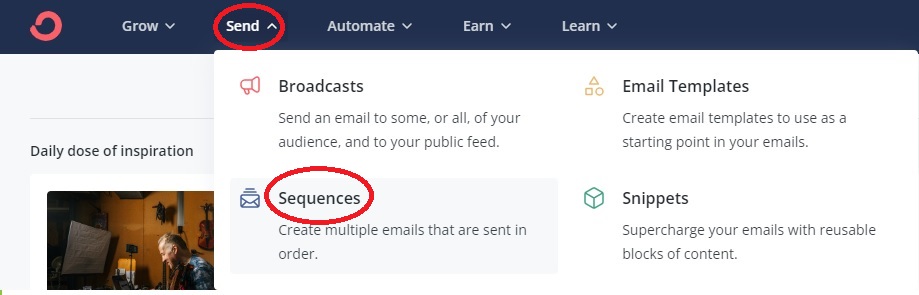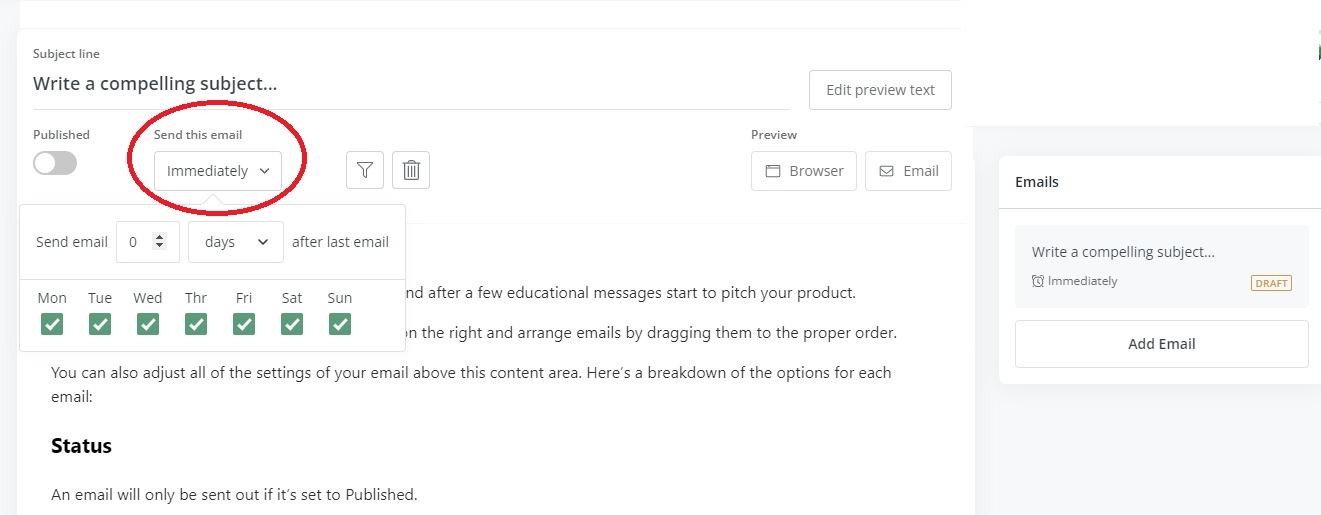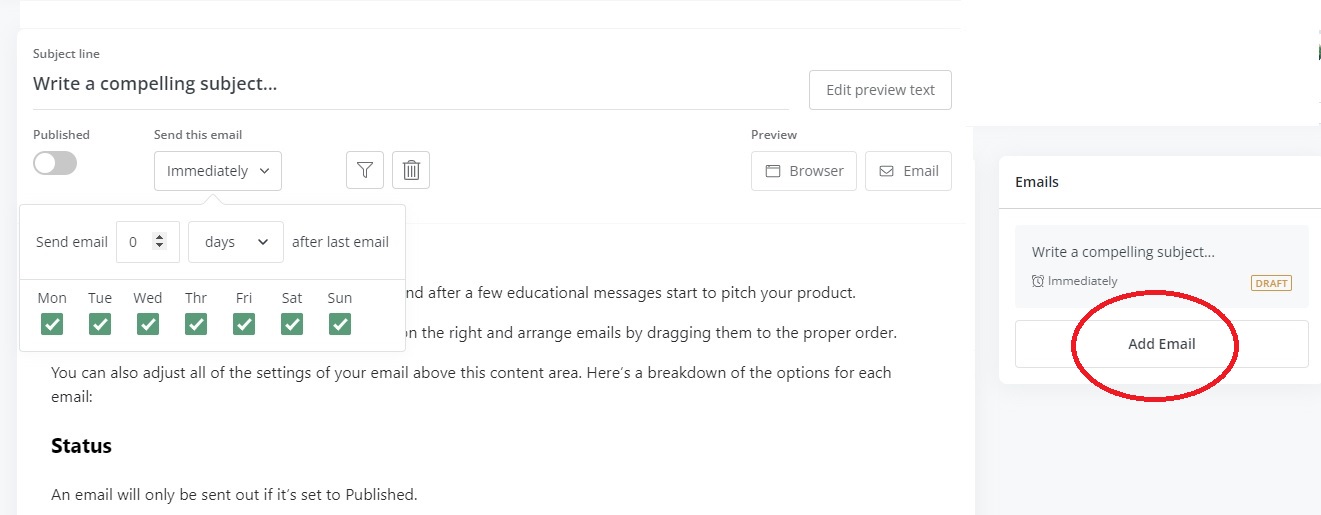Select a Template now.

Write your Email Subject Heading.

Delete the content of the text and add your own email description. Make sure you leave the Unsubscribe Option.

That’s your first email sequence Ready. When you are ready to receive traffic, make sure to activate the PUBLISHED Tab (Located top left of the page).

Determine the time you want your list to receive emails.

PLEASE NOTE:
By default it's set to 1 day. (Top left) If you select 0 Days, your email sequence will instantly send them an email once they have signed up. If you select 1 day, it will send an email 1 day later after they signed up.

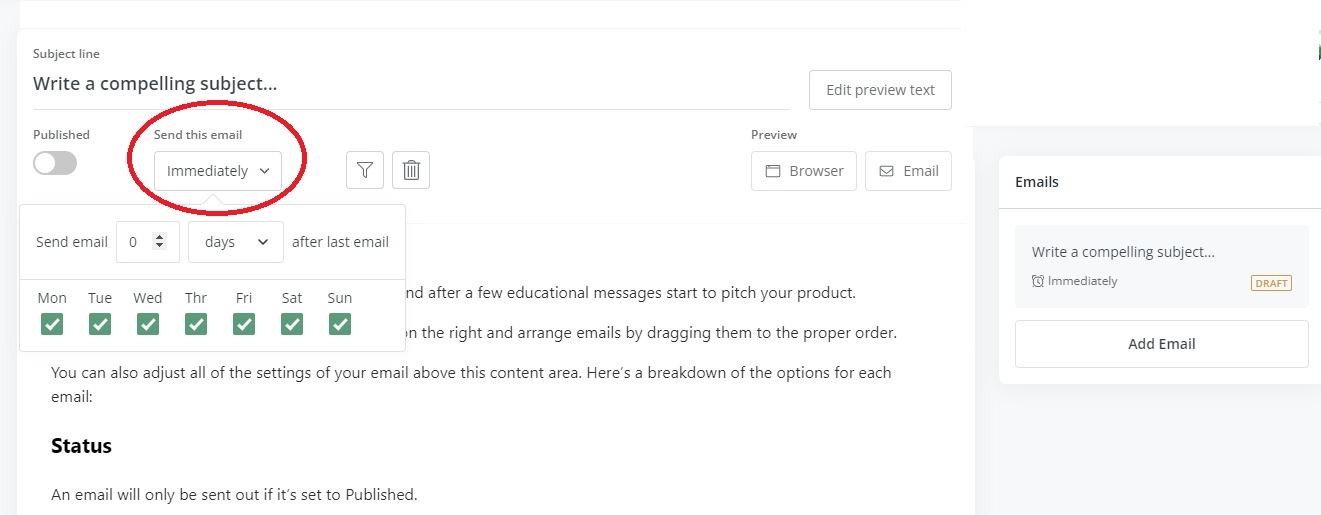


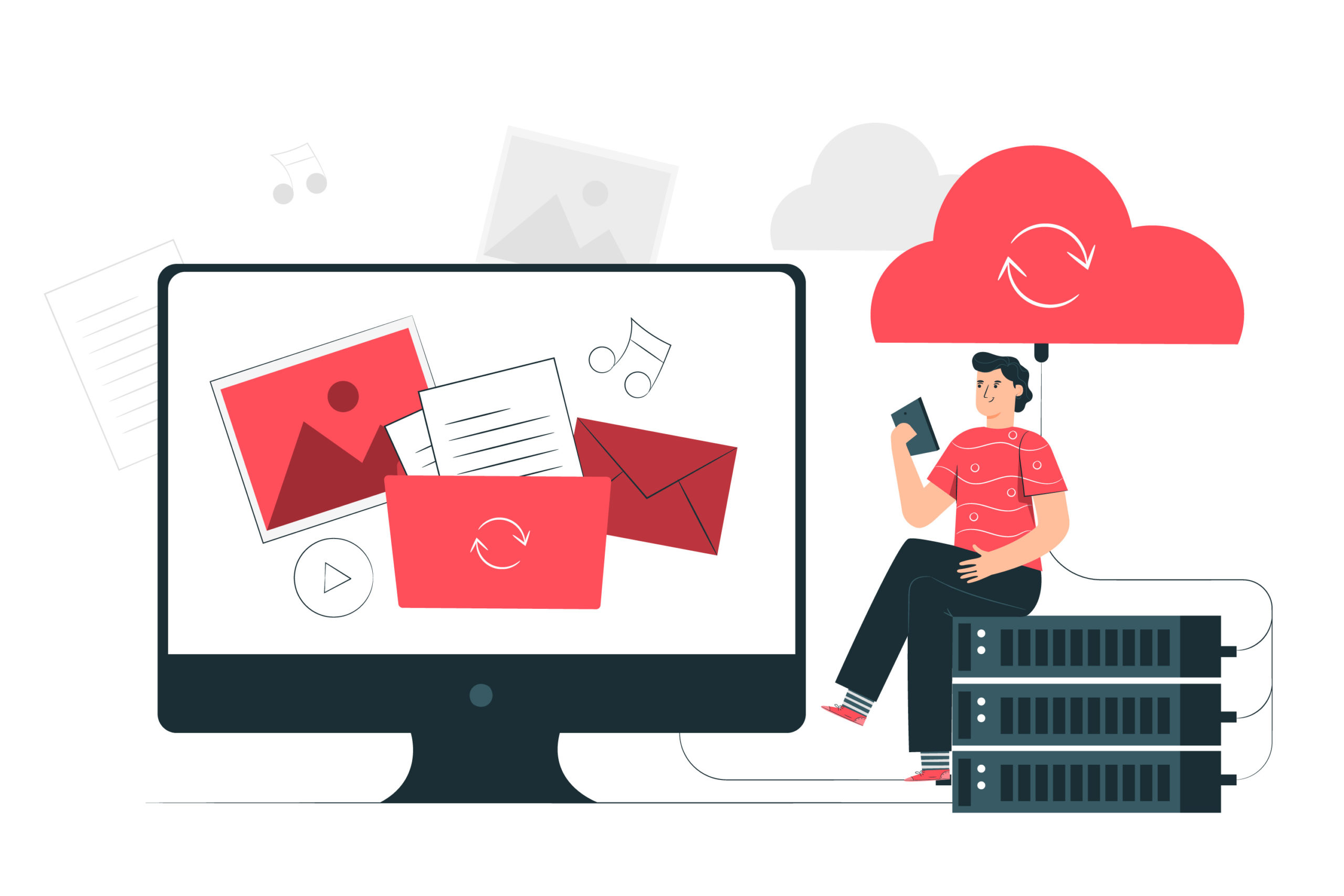





 ACTIVECAMPAIGN
ACTIVECAMPAIGN SENDFOX
SENDFOX