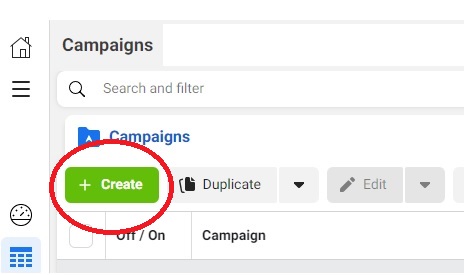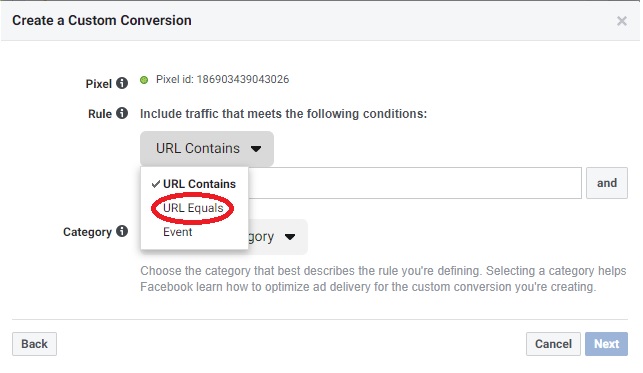CREATE A FACEBOOK CAMPAIGN


Click on CREATE under the Campaigns Tab.

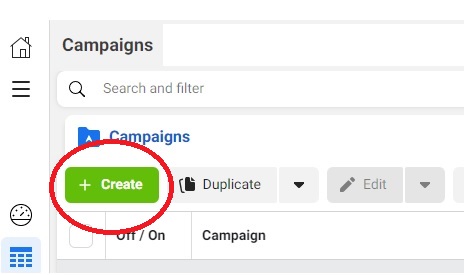

A Pop-up Box will appear, name your campaign and select LEADS

Ignore the other options and select the NEXT blue button.

Name your "Ad SET" and Select the WEBSITE option under "Conversion Location"

Now, Select the LEADS option under "Conversion Event"

Next, Click on the SET UP CONVERSIONS button and select the 2nd option- CREATE CUSTOM CONVERSIONS.

Now, under URL Contains dropbox, select URL EQUALS.

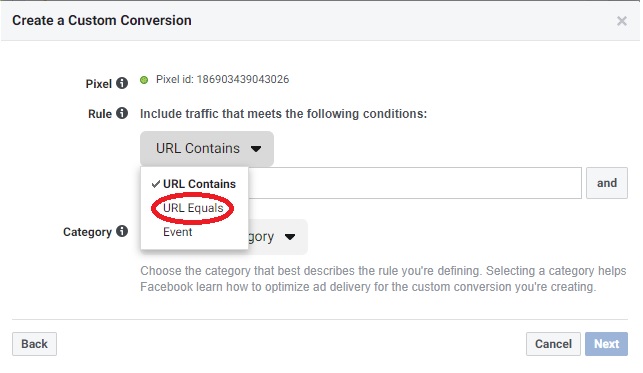

Now, add your Affiliate URL you want to send traffic to.

Select the Category Dropdown, and Select the LEADS option. Push the NEXT button.

Name your Custom Conversion and click the NEXT button.

Put the budget on $10 per day, can increase or decrease at any time

Scroll to Audiences, this is the page that makes all the difference.

DEMOGRAPHICS

Add your Location, Age and Gender Specifications.

Under "Detailed Targeting", add your Highly Targeted Keywords

NOTE ON INTERESTS TARGETING

Always aim for 1-2 million people with interests reach, no more and no less.

The more interests you add, the lower your reach will be, and the more targeted

Look at the suggestion box to find more interests.

Now select Automatic Placements. (Recommended), ignore Manual Placements.

Now Click NEXT