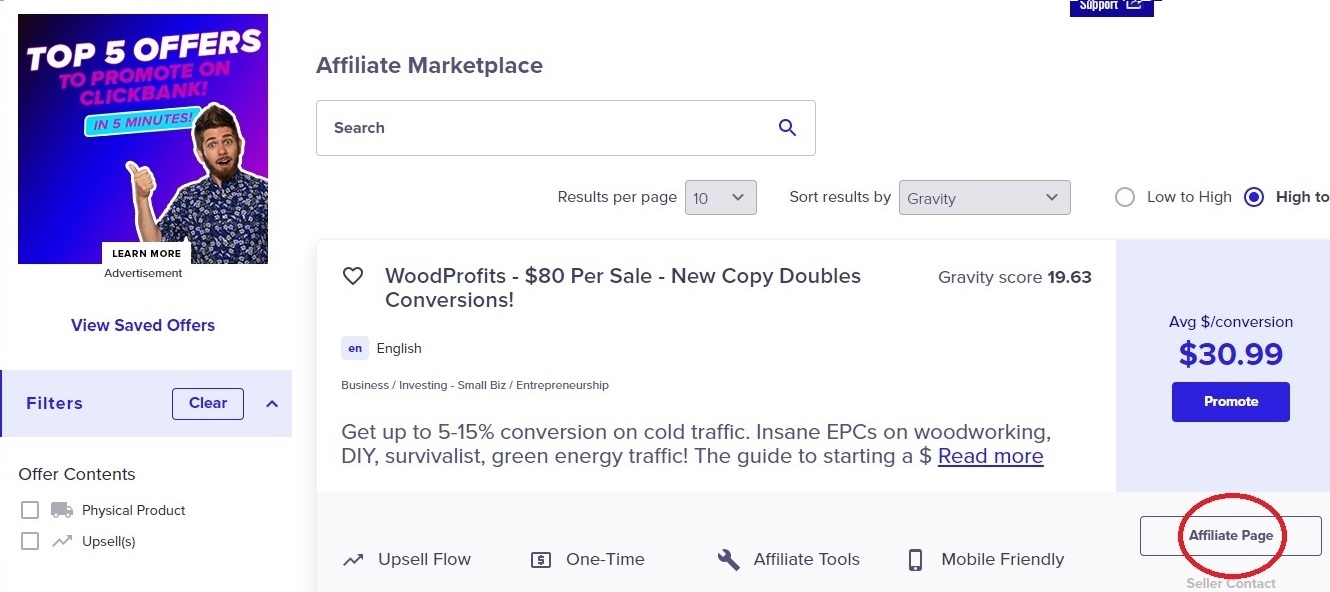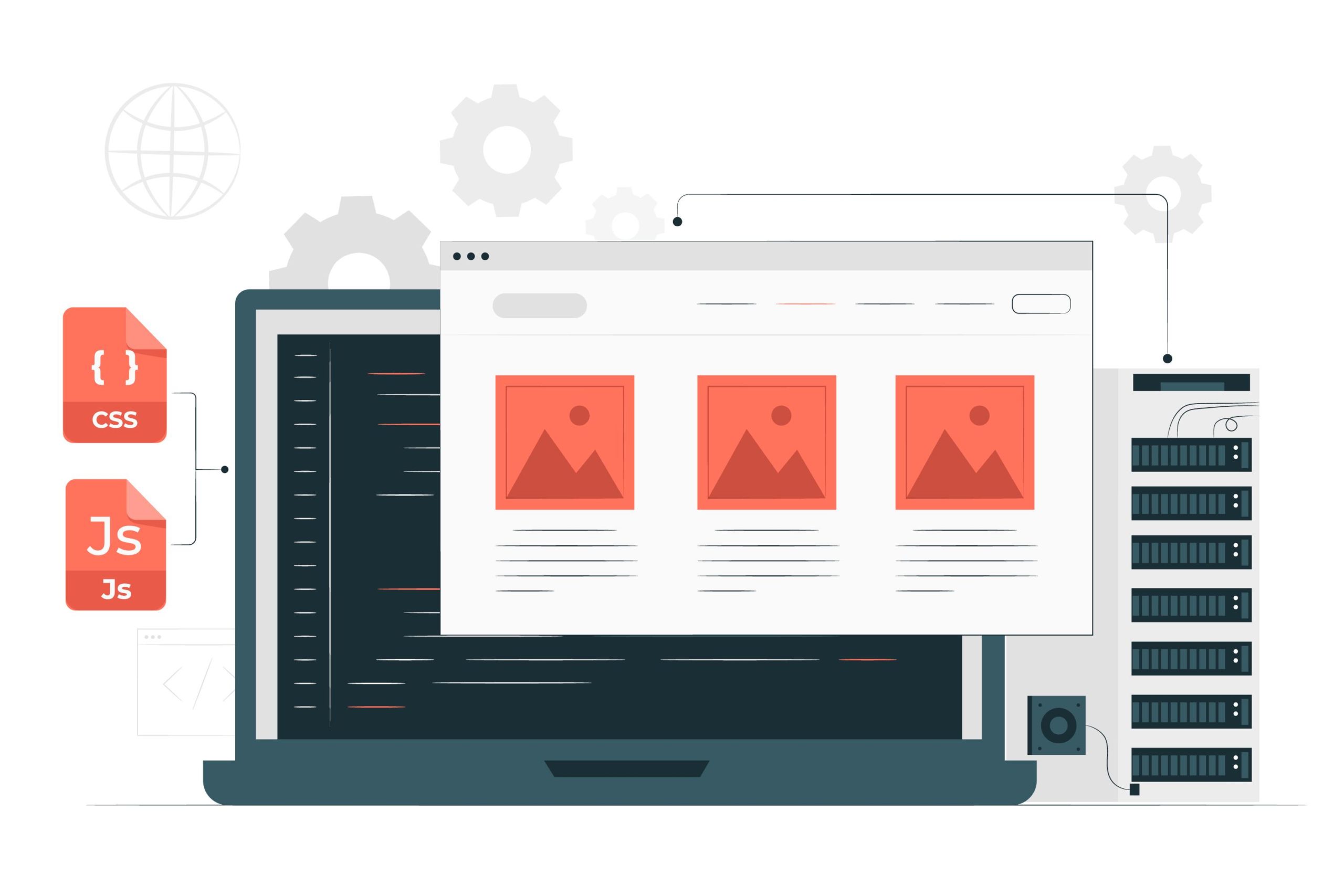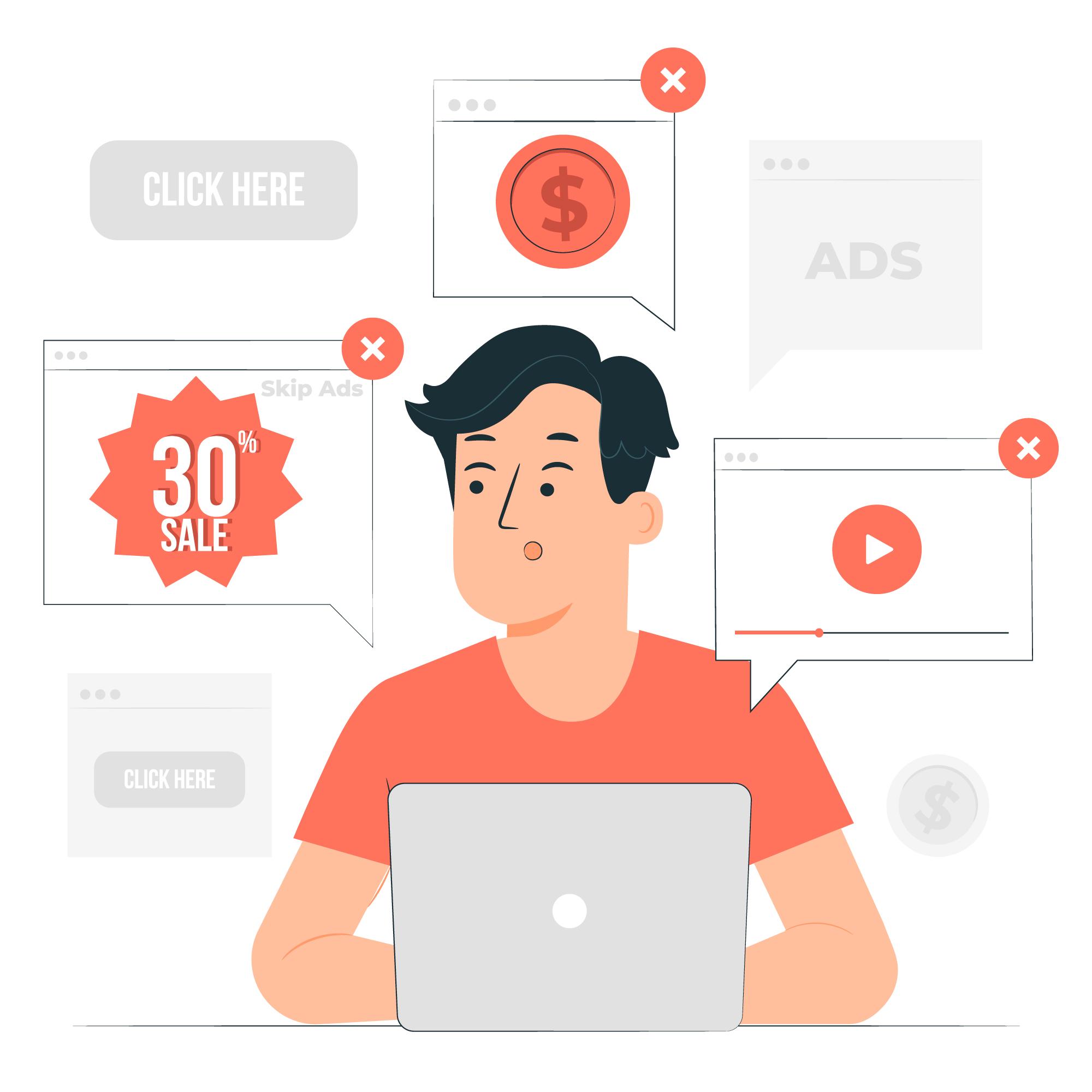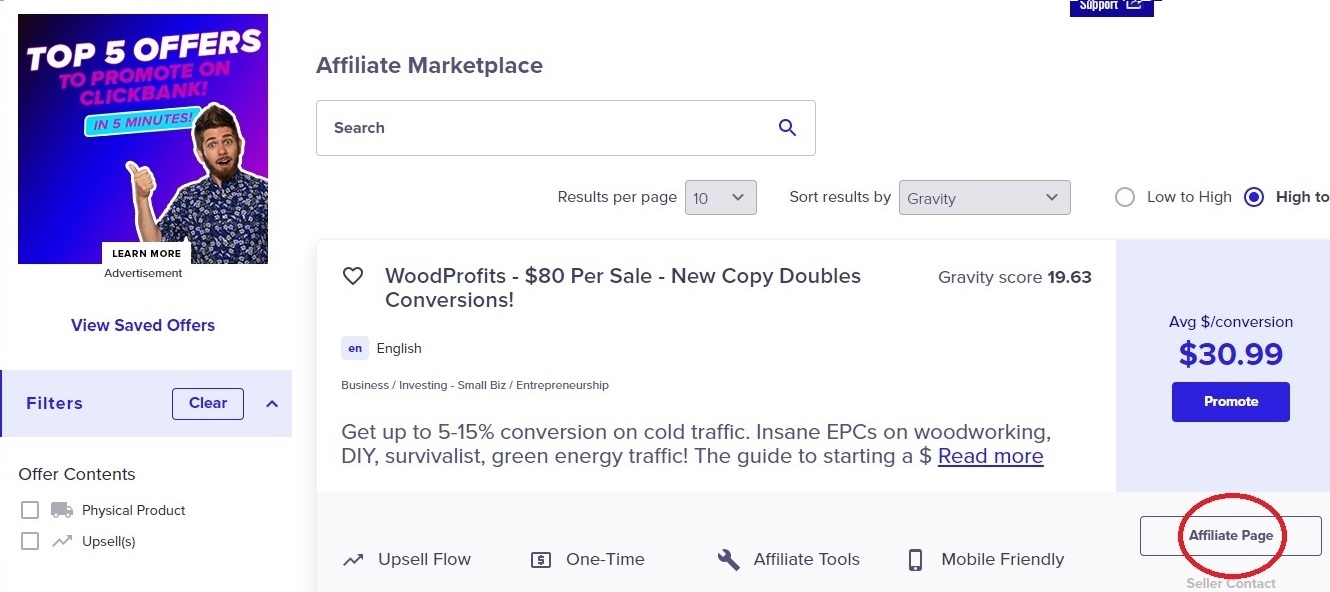BANNER IMAGES
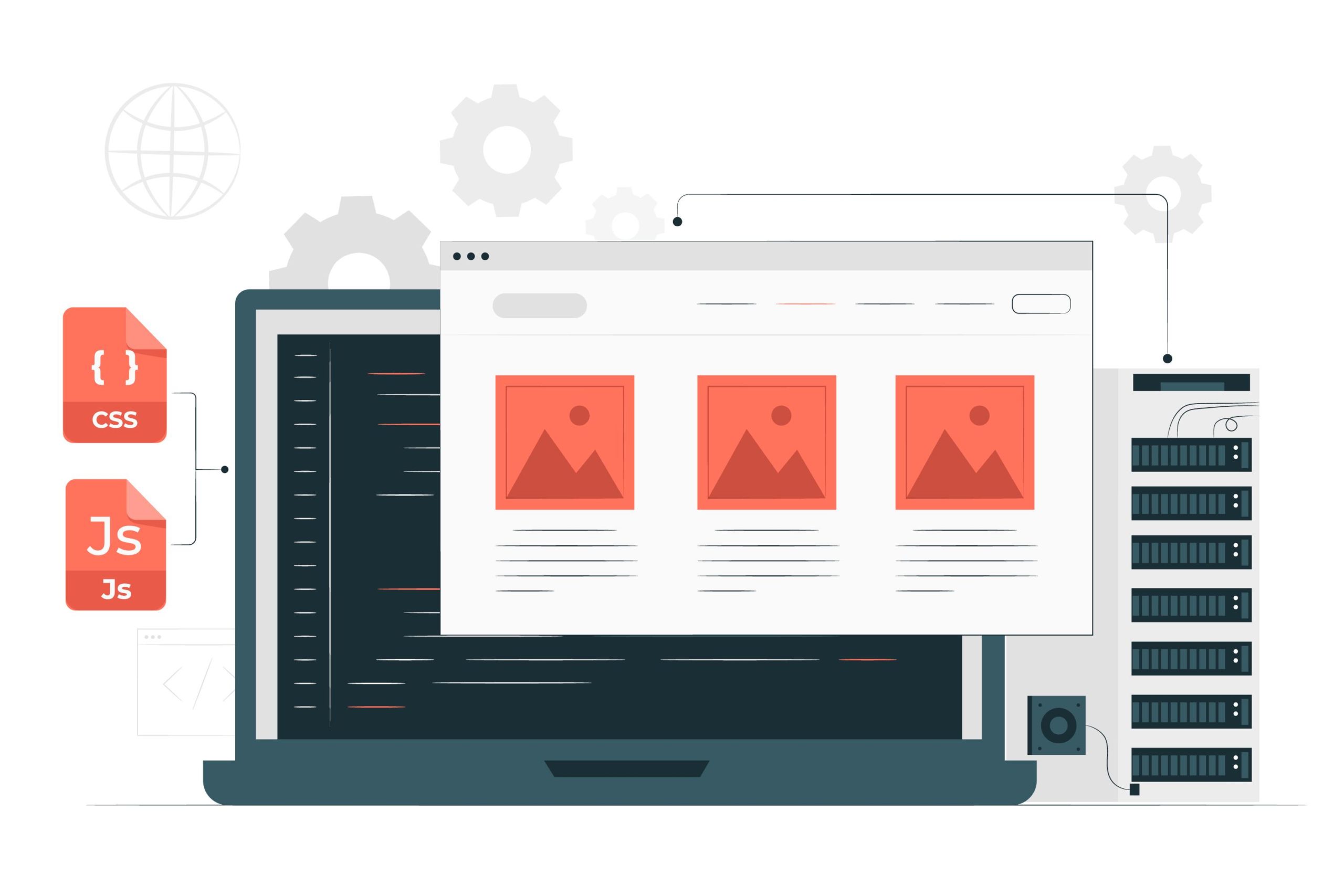

Banner images are graphical advertisements that are used to promote a product, service, or website on various platforms.

Banner images are either animated or static, and appear on websites, blogs, social media and email campaigns.

Banner images come in many different sizes, the most commonly used sizes include:
A. 728x90 (Leaderboard)
B. 300x250 (Medium rectangle)
C. 160x600 (Wide skyscraper)
D. 468x60 (Full banner)

TIPS
Different banners get different conversion rates, test to see which banner brings you the best results.